
If you could previously sign into the heroku command line interface with heroku login but now you get IP address mismatch error, this is how you can resolve this:
Use the commands heroku login -i in your terminal. If you have authorization token attached to your account you will face the error: Your account has MFA enabled; API requests using basic authentication with email and password are not » supported. Please generate an authorization token for API access.
If you have authorization token attached to your account follow these steps:
- Navigate to Heroku API Authorizations and create Heroku CLI Authorization.
- In Authorizations click on create authorization button.
- Add description in pop up eg.sign in with Heroku CLI. Leave 'expire after' blank if you dont want the token to expire.
- You will get authorization token.
- In CLI run heroku login -i and enter the authoriation token when it prompts for password.
3 reactions
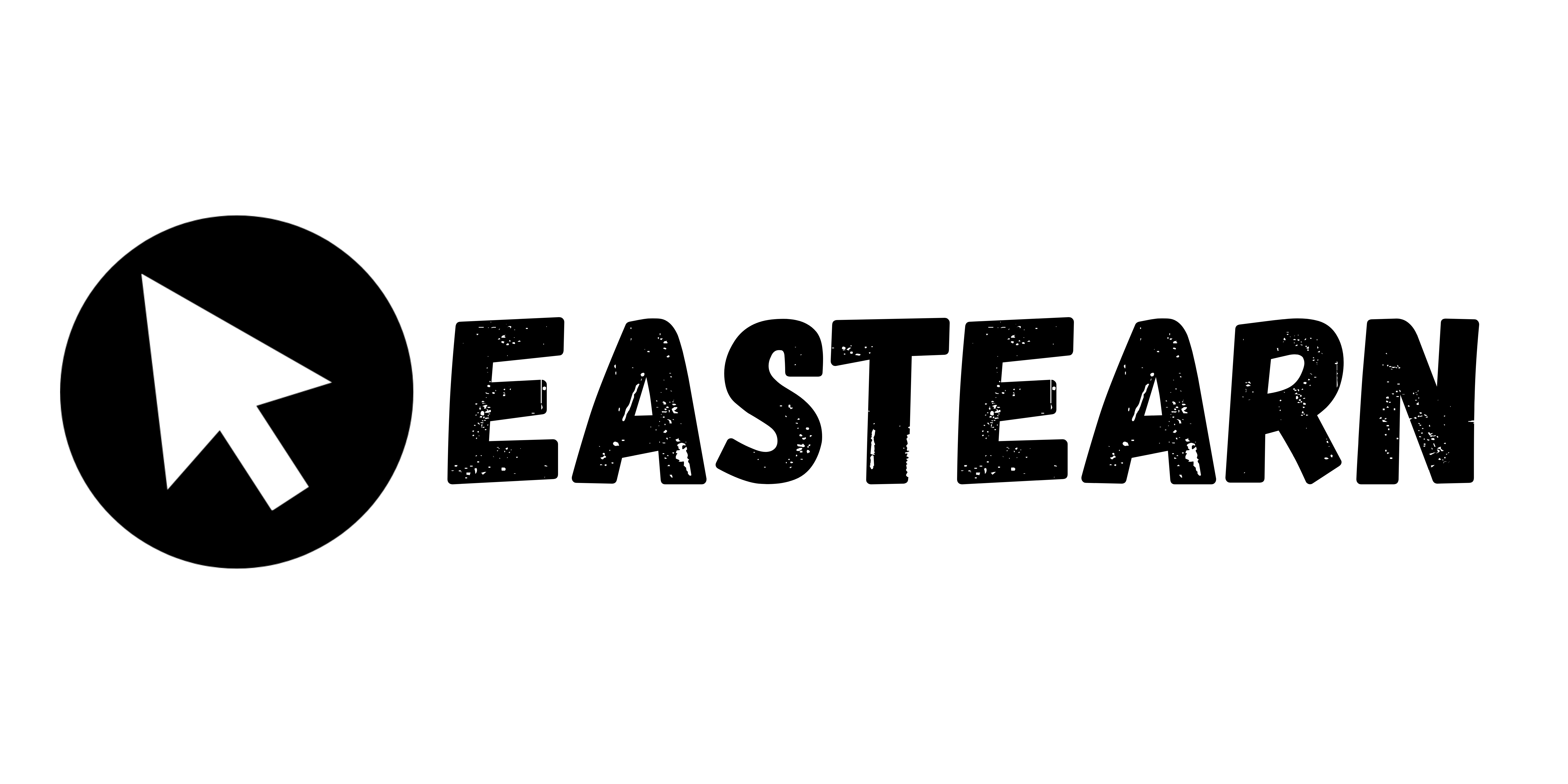



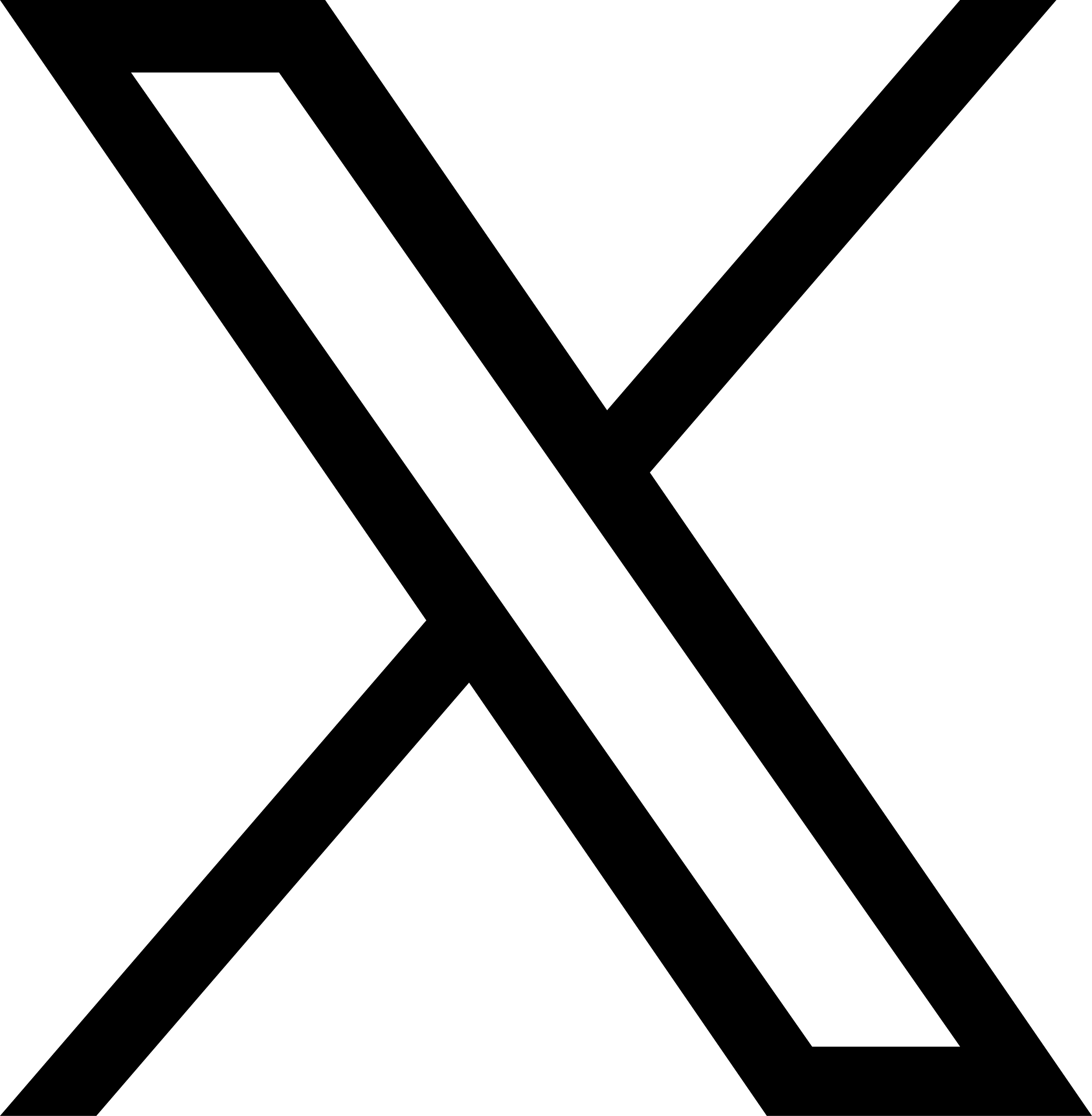
0 comments
Be the first one to share your thoughts